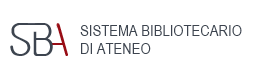Eduroam (EDUcation ROAMing) (ENG)
ultima modifica
06/09/2018 13:00
Eduroam (EDUcation ROAMing) allows students, researchers and staff from participating institutions to obtain Internet connectivity across campus and when visiting other participating institutions by simply opening their laptop.
Password for your online identity is provided to you by your ‘home’ institution – where you are enrolled in study or are employed.
Wherever you see ‘Eduroam’ appear in your list of Wi-Fi networks, you can get online free-of-charge.
How to register if you have an institutional e-mail
- go to the Punto verde at the 2nd o 3rd floor of the Liviano or to the Library of Filosofia
- connect your device to the wireless network eduroam-configured;
- if the system (smartphone, tablet, laptop) does not automatically detect the network, open a browser (Chrome, Firefox, Safari) and go to any web site, for example http://www.unipd.it (not HTTPS * * );
- follow the instructions that will guide you in the device registration and then in the configuration for access:
- laptop computers will be prompted to download an executable file XPress Connect which will guide you through the registration process:
- smartphones and tablets will be asked to accept a Certificate
Android:
1) from the menu Security (or "Applications") to enable the Unknown sources;
2) enable the lock screen with one of three methods: sign, PIN, password.
More information at http://www.beniculturali.unipd.it/www/servizi/eduroam/